Windows Xp Admin Login From Guest Account Updated FREE
Windows Xp Admin Login From Guest Account
Protecting your computer with a stiff, unique password remains incredibly important. You can protect your smartphone or laptop with a fingerprint, iris, and other biometric scanners. However, a strong single-use password is a vital layer of protection.
Just what happens if you forget your Windows XP password? Are you locked out of your Windows XP business relationship for adept?
Luckily, that'south not the instance. Here are five means to reset the administrator password on your Windows XP laptop or reckoner.
1. Reset Windows XP Password Using Ctrl+Alt+Del
If your Windows XP system is fix to log in via the Welcome Screen, there is a hazard y'all'll exist able to log in as the system administrator. Unfortunately, this is also dependent on there beingness no existing countersign on the Administrator business relationship.
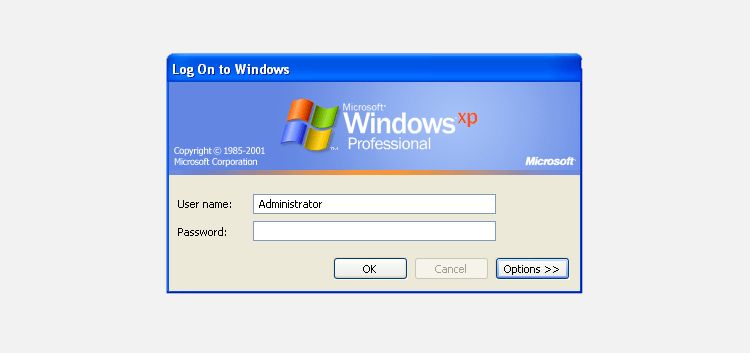
- When you lot kicking your system, it volition load the Welcome Screen. Printing Ctrl + Alt + Delete twice to load the user login panel.
- Press OK to effort to log in without a username or password. If that doesn't work, attempt typing Administrator into the Username field and pressing OK.
- If y'all're able to log in, head straight to Command Panel > User Account > Modify Business relationship. So, select the account that y'all'd like to change the password for, and follow the on-screen instructions.
Notation that this won't work in later on Windows versions because the Administrator account is disabled by default. Find out more in our guide to recovering a lost Windows admin password in newer versions.
2. Reset Windows XP Password Using Safe Style and Command Prompt
If your Windows XP Administrator account remains frustratingly out of reach, you lot can attempt to reset the password using Safe Fashion and the Command Prompt.
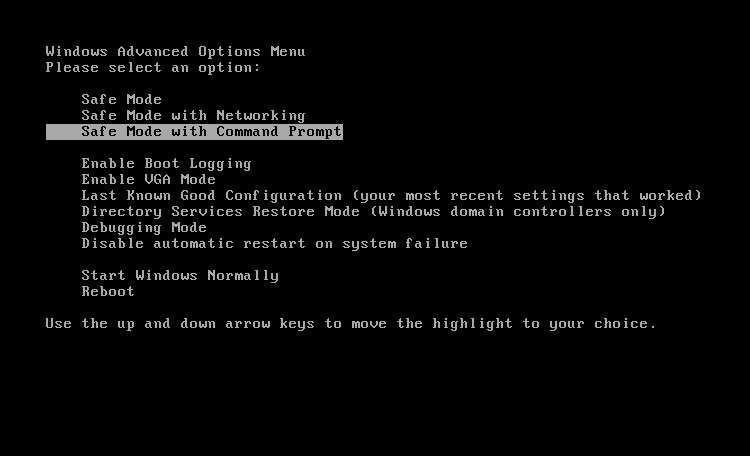
To access Windows XP Safe Way, you need to restart your computer.
- Press F8 while the computer is booting. (Sometimes tapping F8 helps if you're unsure.)
- Select Safe Mode with Command Prompt.
- One time yous enter Safe Style, head to Command Panel > User Account > Change Account. So, select the account that you'd like to modify the password for, and follow the on-screen instructions.
Reset Windows XP Password Using the Control Prompt
However, there are times when certain figurer bug will obstruct you from changing user settings, e.thou., a virus. In those cases, you can utilise the Command Prompt from within Safe Way.
From within Safe Fashion, press Windows Central + R to open the Run dialog. Blazon CMD and press Enter. This opens the Control Prompt. Now, type the following command:
net user [account name] [new password] It should look similar this:
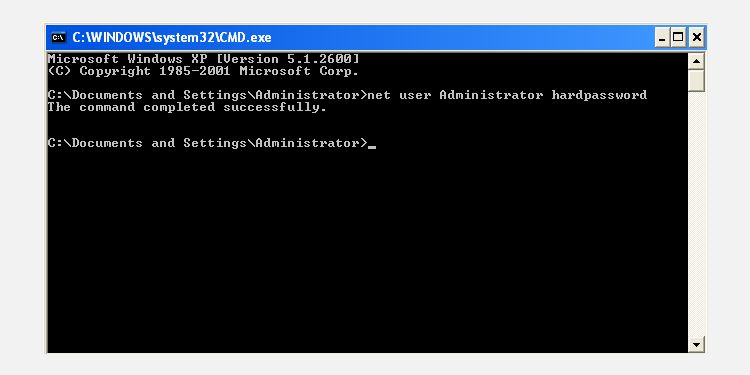
The command selects your business relationship and sets a new password. If you desire to clear the countersign and fix a new one at a later engagement, use the following control:
internet user [account name] "" 3. Reset Windows XP Password via Another Account
Resetting your Windows XP password via an alternative business relationship simply works if you are using Windows XP Professional.
- Offset by right-clicking My Computer and selecting Manage.
- Then, select System Tools > Local Users and Groups > Users. Observe your user account, right-click, and select Gear up Password.
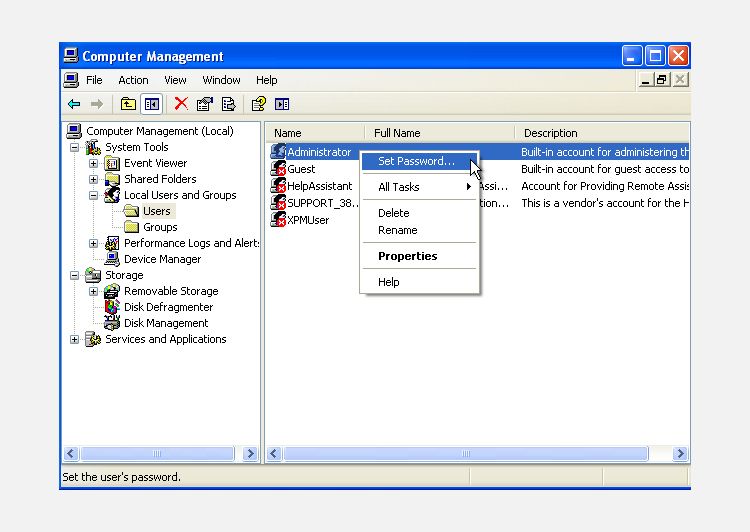
Reset Windows XP Password via Remote User Management
If yous cannot access Figurer Management using your own or an alternative account, you can use remote access instead.
On a dissimilar computer (it doesn't accept to be Windows XP, but it does have to be a Windows car):
- In the Computer Direction window, correct-click Figurer Direction (Local).
- Select Connect to some other computer, then select Another Reckoner.
- Enter the IP address of the reckoner you lot desire to connect to. If yous're on the same network, information technology will take the course of an internal LAN address, such 192.168.10.x. Alternatively, if you know the computer name, you tin use that, e.g., \\DesktopPC.
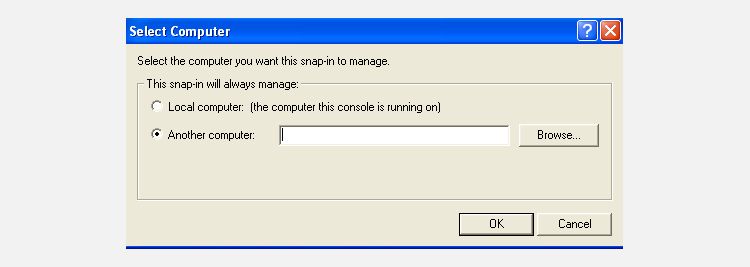
If y'all're unsure and connected to the same network:
- Select Scan, then Avant-garde.
- Now, select Discover At present to scan your local network for computers on your network.
- Once you gain remote admission, change the password past heading to Organization Tools > Local Users and Groups > Users.
- Find your user account, right-click, and select Set Password.
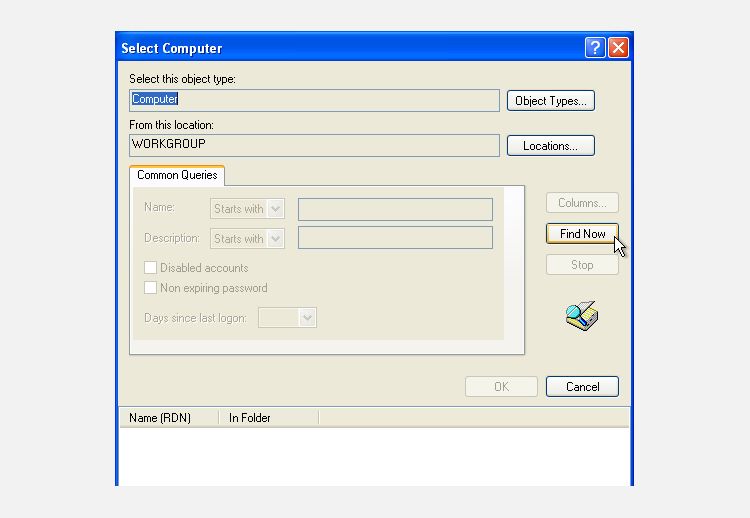
four. Reset Windows XP Password Using a Linux LiveCD or USB
If yous've made information technology this far and are notwithstanding locked on, this is the Windows XP password reset set for you.
You can apply a Linux LiveCD or USB to unlock Windows XP and reset your countersign. A Linux LiveCD or USB runs directly from the media and doesn't require installation. Furthermore, some Linux distributions have special tools for unlocking Windows systems, or you could use a Windows recovery disc.
Nosotros've previously detailed the procedure of installing a Linux distro on a CD or USB, as well as how to reset a password. However, I'll give you lot a rundown of how to reset your locked Windows XP administrator account correct here.
- Make your bootable Linux CD or USB drive. You could also check out how to install Ubuntu via a flash drive.
- Reboot the Windows XP machine. Printing either F12, ESC, or Delete to choose your boot device. Select your CD or USB drive when prompted.
- Press Ctrl + L to edit the Location Type computer:/// to run into all your drives. Select your Windows installation, right-click, and select Mount.
- Open the Linux Terminal by pressing Ctrl + Alt + T. Run the post-obit command to install password reset utility chntpw: sudo apt-become install chntpw. (Ignoring the menstruum.)
- Modify the working directory using the following command: cd /mnt/Windows/System32/config
- Retrieve a list of Windows users using the following command: sudo chntpw -1 SAM. (Ignoring the catamenia.)
- Detect your account username. Then, use the post-obit command to select the account: sudo chntpw -u "USER Proper name" SAM. So, type iito enter editing mode.
- Blazon a new password, hitting Enter to submit, and y to ostend.
- Reboot into Windows and apply the new password.
five. Reset Windows XP Password: Total Format and Reinstallation
If aught but nothing else works, and you lot're withal somehow locked out of your account, there is simply one more option: fire. Okay, not fire. Merely you will have to remove your hard drive from its host machine, connect it to another automobile to consummate a backup, and so format the drive.
Once the format is complete, you can reinstall Windows XP and enter a new password that you can actually remember.
Windows XP Password Reset Consummate
One of the tips and tricks we've covered should accept helped you reset your Windows XP account password. Hopefully, you didn't have to resort to a total system nuke and reinstall—that can be a real pain!
About The Author
Windows Xp Admin Login From Guest Account
DOWNLOAD HERE
Source: https://www.makeuseof.com/tag/5-tips-to-help-you-reset-a-forgotten-windows-xp-password/
Posted by: kelleygodiever.blogspot.com
